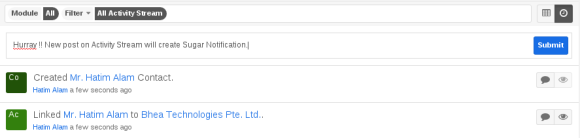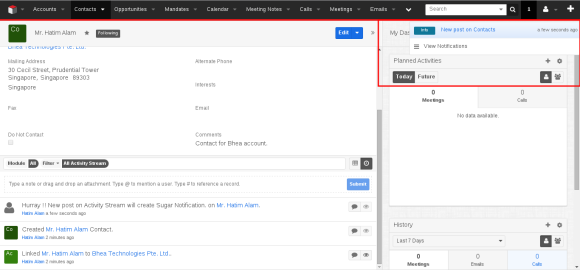Here is an important message from David Wheeler, a long time Software Engineer and Architect at SugarCRM, about using e-mail fields correctly.
E-mail handling is core to CRM software. Almost everyone we know uses multiple e-mail addresses every single day for both personal or work purposes. So it goes without saying that managing a person’s multiple e-mail addresses correctly is essential in your Sugar customizations and integrations.
History of Sugar E-Mail fields
Several years ago, Sugar changed from using email# named text fields (like email1, email2, etc.) to using an e-mail relationship. This was done to better handle multiple e-mails, multiple relationships, and e-mail attributes like opt in or invalid.
However, use of the email1 field remains particularly persistent. We observe many examples of custom code (and some core code) that still use the old email# fields. This is probably because it is convenient to use the email1 field like a regular text field.
But this is out of date, inaccurate, deprecated, and subject to removal in upcoming Sugar releases.
Below we will describe the proper method for using e-mail fields within Sugar customizations and integrations.
Continue Reading…