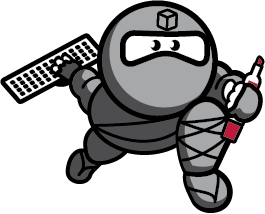Please visit this post at the Developer Blog’s new home if you want to leave comments.
SugarCRM is on a mission to empower our users to delight their customers. To that end, we are pleased to introduce the first phase of visual restyling, and give some tips on how to work with the new UX.
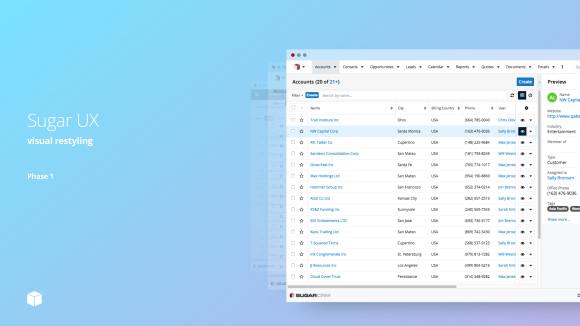
Our process in developing the new UX
Sugar 7 introduced the Sidecar framework with massive user interface improvements (called SugarUX) and a modernized architecture. Since then, we have been working hard on the next iteration of SugarUX built on the Sidecar framework. Our guiding principles came from our customers and their feedback on Sidecar. A competitive analysis and feedback from customers revealed three concerns; cluttered complicated UX, inefficient unguided layout, and a drab outdated user interface.
The SugarCRM User Experience team (led by Brian Ng) launched a rigorous heuristic evaluation of the web and mobile Sugar products. Issues were identified as we evaluated key use cases and new solutions were documented. This thorough understanding of the product, customers, and the industry has helped us identify which issues to address first.
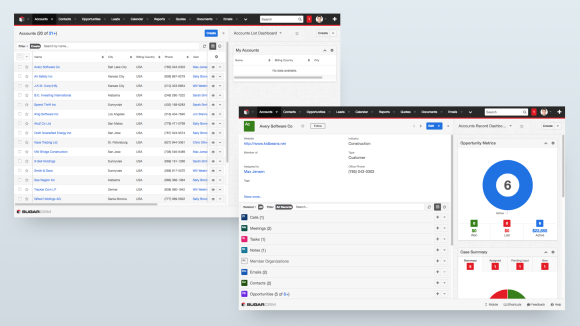
Dark gray text on light gray background led to poor legibility. Heavy blacks and gray linen added to the dated look and feel.
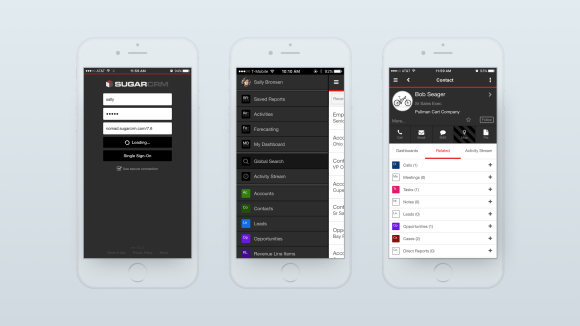
Sugar Mobile had a dark and drab visual design. Buttons for key actions were positioned differently on key screens.